
Sharing a really quick and simple way to add cooling to a computer when its in an enclosed cabinet . . like the IKEA ALEX unit. Passing this over to the husband (first time ever!) as this is more his field of expertise!
*This post contains affiliate links. See disclosure page here.
. . . . .
Hi Grillo Readers!
Back in November, my wife and I finished renovating the spare room aka my office. I have been working from home for the last 9 months (due to Ms Rona) which has been good (travel wise), but even better now that I’m no longer surrounded by magnolia walls. This is how the room looked before – can you spy my computer tower?

And this is how it looks now!

Anyway, telling you that the only thing I do in my office is work would be a lie. I am also quite the computer nerd ( proud to be) as well as a PC gamer. So I bet you can imagine the type of disagreements Medina and I had, when planning the design of my office .
I had wanted to go for the complete man cave look, you know, LED lights, gaming figures all over the place etc… whereas my wife wanted to go for a smarter, more elegant look. I managed to get the upper hand with most of the big decisions and I also got to choose the wall colour, which is a very dark grey. I don’t regret going dark at all, the office looks and feels great! It’s very cosy and has made my working days much more enjoyable… thanks Medina!
As I mentioned earlier, I am a PC gamer which means that I have a powerful desktop computer (my pride and joy :)) that I had especially built for heavy gaming sessions…
The computer is located inside the IKEA Alex cabinet that supports my desk counter top.

Unfortunately for my wife there was no way this computer was to be seen in the office and she told me right away that it had to be hidden (well her exact words were more like “we need to hide your ugly thing”) because it wouldn’t match the office theme. I listened to her of of course (happy wife, happy life and all that) and my poor computer went into the cabinet.
MY FIRST GAMING SESSION WITHOUT A COOLING SYSTEM
I was aware that I would have to find some kind of solution for the heat generated by the computer, especially when this one is overclocked and water-cooled. I initially drilled 2 massive holes at the back of the cabinet so that the fans inside the computer case (8 in totals setup as push/pull, meaning the front/top fans pull fresh air into the case while the rear ones push the hot air out of the case) would do the job.
However that didn’t seem to do the trick.
My first gaming session was hot, I remember the insides of the cabinet becoming very warm and the computer temperatures being above usual. Which is great for the winter as you don’t need to switch your heating on but not so good for the summer…
ADDING COOLING TO THE COMPUTER WHILST IN THE CABINET
The solution was obviously to add ventilation to the cabinet somehow. . . easy right ?
Well not really.
When I started looking for fan extractor I realised that my choices were very limited. Pretty much most of the products out there are designed for computer cases. But I kept looking and eventually I found this on Amazon : AC Infinity AIRPLATE T7
About the air plate
You can power the air plate by plugging the USB cable to your computer or use the provided adapter for a power socket. In the particular model I bought you can set the fan speed to Low, Medium and High or can also switch the fans off if you want.
AC Infinity offers different air plate model to suit your need, single fan, 3 fans, bigger fans etc…
INSTALLING THE AIR PLATE
I took the cabinet downstairs, measured the air plate and used a jigsaw to cut a rectangular hole required for the dual fans air plate to slot in.

I secured in place with screws and done! (on the plus side the part of the cabinet I had to cut did remove the two initial holes I had made).


The first gaming session with the fan installed was a completely different experience. The insides of the Alex cabinet were really chilled inside,, even after a long gaming session with the cabinet fan speed set to medium. The fans themselves aren’t really noisy and just blend in with the noise from my computer fans. You can’t even see the air plate at the back of the cabinet so for me it was a win-win.
Let me know if you found this helpful, and if you have any questions about this hack, leave them below!
Thanks for having me today Medina 🙂

If you liked this- how to add cooling to a computer in an enclosed cabinet, click the image below to save it to Pinterest!
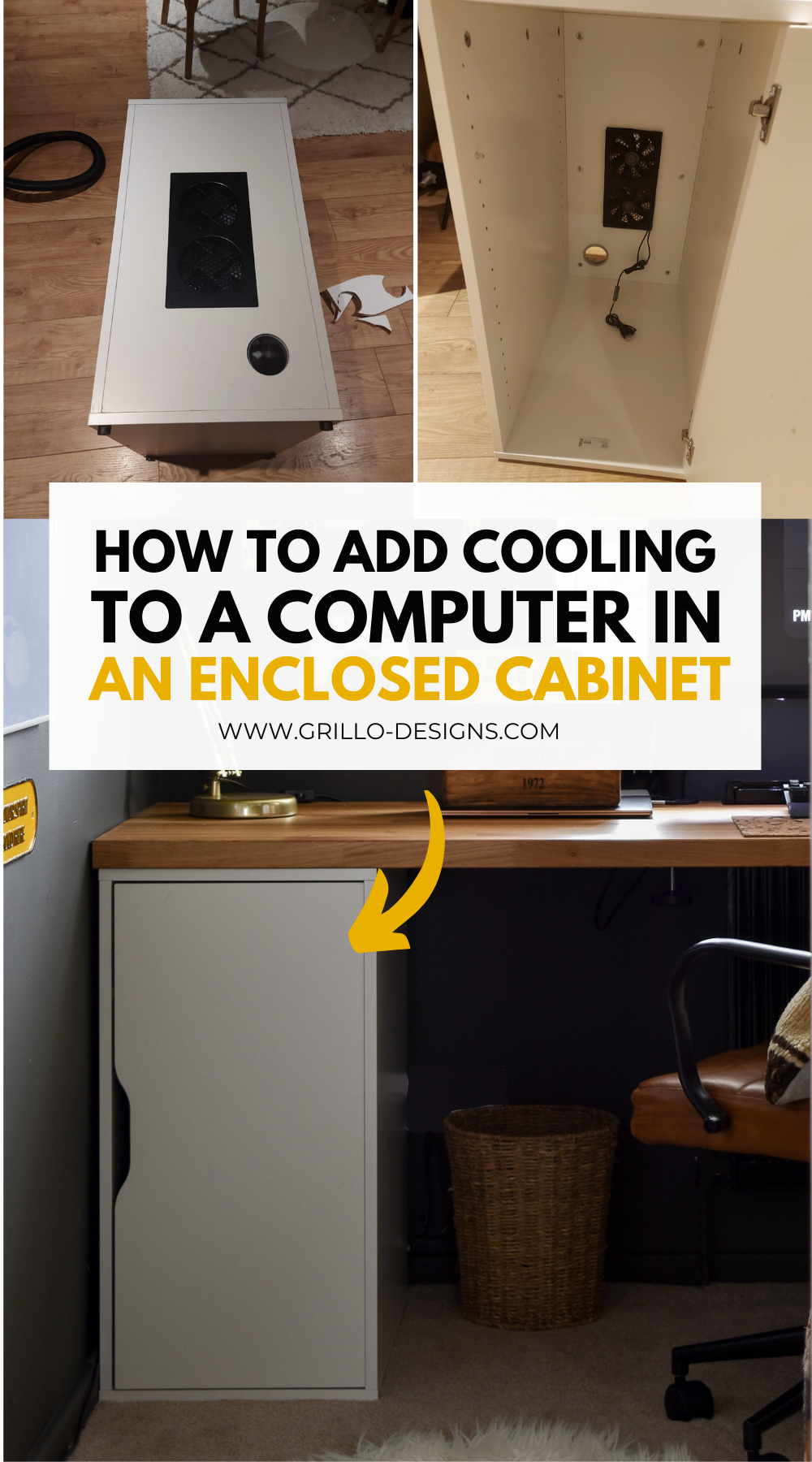


Thanks I was interested in doing something like this but wasn’t sure how effective it would be.